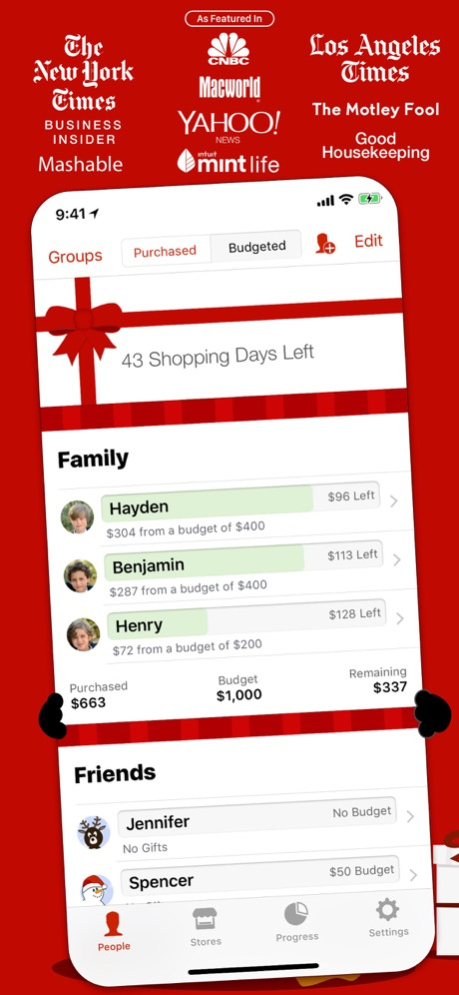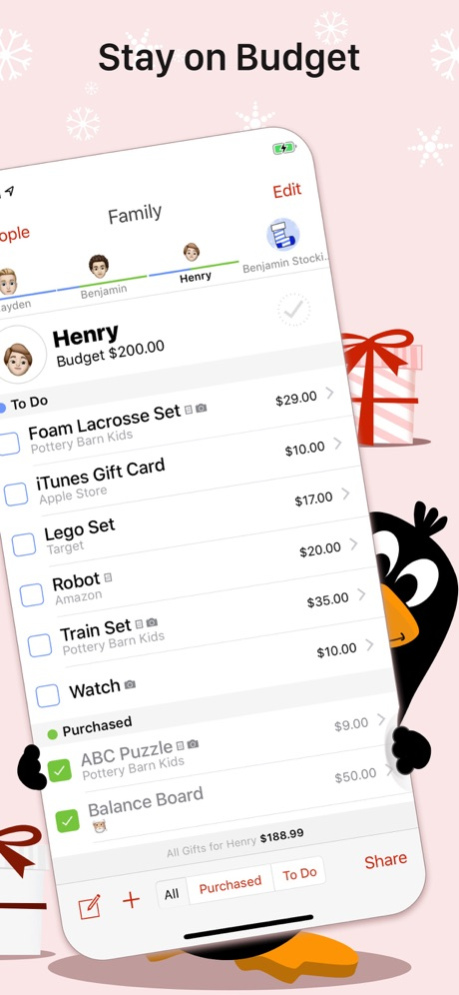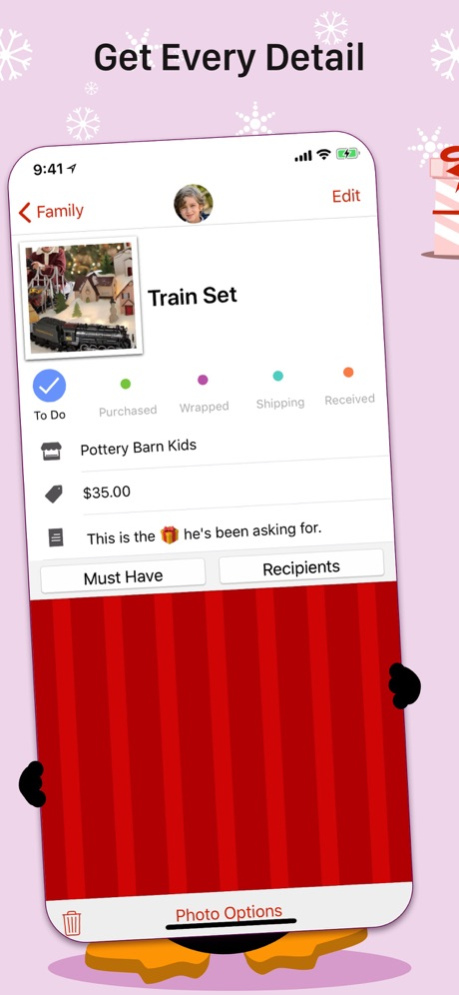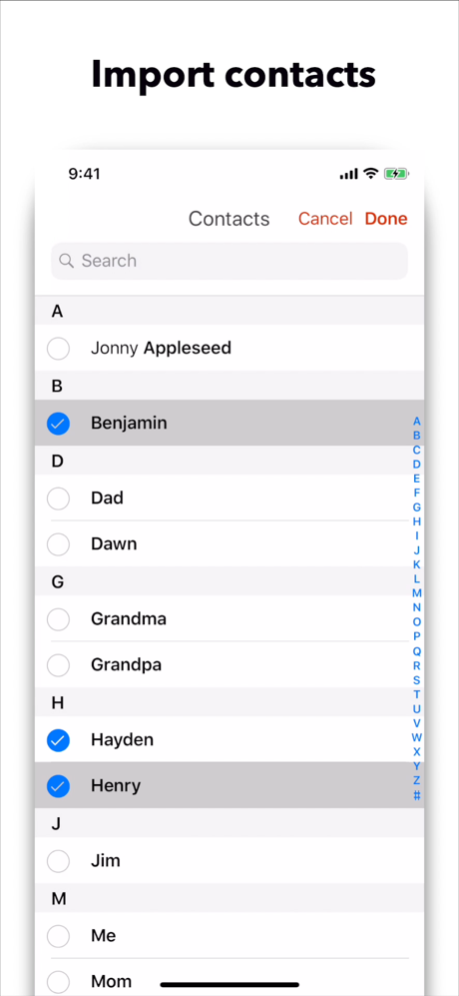The Christmas List 4.0
Continue to app
Paid Version
Publisher Description
The #1 Shopping App in the US – The Christmas List is an easy-to-use app to help you organize your Christmas lists and budget so you can spend less time buying presents for the ones you love and more time being present with the ones you love!
_________________________________________
EASY PROGRESS TRACKING
Track gifts by to do, purchased, shipping, received, and wrapped. When editing a list you can change the status of multiple gifts at once (for example, when you are wrapping gifts you can change the status of those gifts from purchased to wrapped all at once).
EASY BUDGETING
Set a budget for a person or don’t – it’s up to you. The Christmas Lists tracks the budget for you. It’s so easy that The Christmas List has been recommended for managing holiday spending by
• Good Housekeeping
• The Motley Fool
• mint.com
• BankRate.com
• CNBC
SHOPPING OVERVIEW
Simple, at-a-glance views of shopping progress including budget.
ADD GIFTS LIKE JOTTING A NOTE
Adding a list of gifts is as simple as typing (or even dictating) a note. Just place each gift name on a new line and The Christmas List transforms your note into a gift list. It’s like Christmas Magic!
IMPORT FROM YOUR CONTACTS
Get a jumpstart on your lists by importing select recipients from your existing contacts.
EASY SHARING
Easily share lists using AirDrop, email, iCloud Drive, or Messages. Use AirDrop to quickly share a single recipient or an entire group.
SHOPPING LISTS BY STORE
Once you select a store for a gift, The Christmas List remembers that store and automatically builds a shopping list for the store to help make sure you get everything you need when you are out and about.
MULTIPLE GIFT RECIPIENTS
Once you create a gift you can copy it to other recipients on your list without the need to retype the details.
POPULAR RETAILERS
The Christmas List comes with a list of popular retailers, but if you don’t see the one you are looking for you can easily add your own. You can even use emoji in the store name.
ADD PHOTOS
Add photos for gifts and people from your photo library, clipboard, or camera.
CHRISTMAS COUNTDOWN
See a countdown to the number of shopping days until Christmas right in the app.
PRINTING
Print lists directly from the app.
NO PEEKING
Optional password protection – set up a PIN or use Touch ID to keep out snoops.
EDIT MULTIPLE GIFTS AT ONCE
Changing the status of several gifts at once has always been possible on the lists by status (accessed via the Progress tab). Now the lists by person and the lists by store can do it too. Also new is the ability to change the store for multiple gifts at once. It’s never been easier to keep track of what’s wrapped, shipped, and left to do.
_________________________________________
PEOPLE ARE TALKING…
"The Christmas List is solidly better...with more options and an easier interface."
– The New York Times
"...it’s happy-making"
– Yahoo! News
"Some of The Christmas List’s best features are the little details that the app just gets right."
– Macworld
"Hooray for productivity!"
– MSN Tech
"It's a handy way to keep track of what you have bought…"
– LA Times
"…everything you need"
– Mashable.com
“…great for keeping a budget and tracking shopping progress”
– Business Insider
_________________________________________
SEE A VIDEO DEMO AT www.limbua.com
Aug 5, 2021
Version 4.0
Bug fixes
About The Christmas List
The Christmas List is a paid app for iOS published in the Personal Interest list of apps, part of Home & Hobby.
The company that develops The Christmas List is Erik Eggleston. The latest version released by its developer is 4.0.
To install The Christmas List on your iOS device, just click the green Continue To App button above to start the installation process. The app is listed on our website since 2021-08-05 and was downloaded 2 times. We have already checked if the download link is safe, however for your own protection we recommend that you scan the downloaded app with your antivirus. Your antivirus may detect the The Christmas List as malware if the download link is broken.
How to install The Christmas List on your iOS device:
- Click on the Continue To App button on our website. This will redirect you to the App Store.
- Once the The Christmas List is shown in the iTunes listing of your iOS device, you can start its download and installation. Tap on the GET button to the right of the app to start downloading it.
- If you are not logged-in the iOS appstore app, you'll be prompted for your your Apple ID and/or password.
- After The Christmas List is downloaded, you'll see an INSTALL button to the right. Tap on it to start the actual installation of the iOS app.
- Once installation is finished you can tap on the OPEN button to start it. Its icon will also be added to your device home screen.